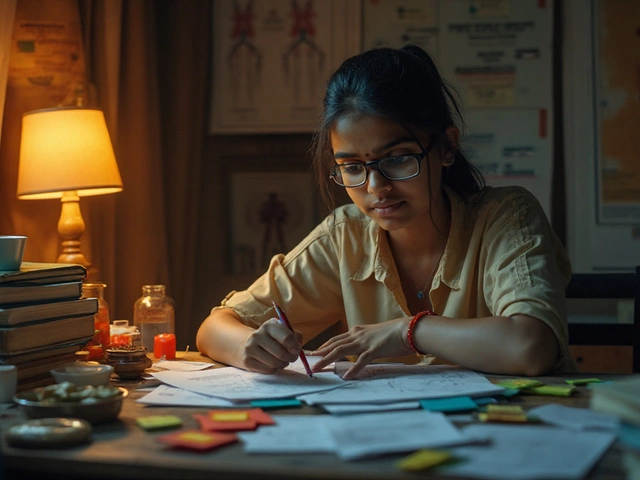Learning Station Setup Planner
Fill in the requirements and click "Plan My Learning Station" to see recommendations.
Step-by-Step Setup Checklist
Creating a learning station is a dedicated area designed for focused study, creativity and skill‑building can turn a chaotic room into a productive hub. Whether you’re a parent trying to give your child a tidy place for homework, a student looking for a distraction‑free zone, or a teacher setting up a classroom corner, the same principles apply. Below you’ll find everything you need to plan, build, and keep a learning station working for you.
What Is a Learning Station?
A learning station is more than just a desk and a chair. It’s an environment that supports the way we learn - with the right tools at hand, good lighting, ergonomics that reduce strain, and visual cues that keep focus. The idea originated in early childhood education, where teachers arranged “centers” for math, reading, or science. Today the concept scales up to any age group, from toddlers to adults.
Choosing the Right Spot
Location matters. Look for a corner that gets natural light but isn’t directly in front of a window where glare can hurt screen visibility. If you’re in a shared house, pick a spot with minimal foot traffic. A quiet nook under the stairs or a hallway alcove works well because it offers separation without feeling isolated.
- Measure the floor space - you’ll need at least 3ft by 4ft for a comfortable setup.
- Check power outlet availability - a learning station with tech needs at least one outlet within reach.
- Consider acoustics - carpet or rug can dampen echo and keep the area cozy.
Essential Furniture and Gear
Furniture is the backbone of any station. Investing in adjustable pieces lets the station grow with the learner.
- Desk - Choose a height‑adjustable desk (24‑30in for kids, 28‑30in for teens) with a sturdy surface that can hold books, a laptop and a writing pad.
- Chair - An ergonomic chair with lumbar support and a seat height that lets the user sit with feet flat on the floor.
- Storage solution - Open shelves or rolling bins keep supplies visible and easy to grab.
When you’re budgeting, a simple table‑top desk plus a separate storage cart can be cheaper than a single‑piece combo, yet still flexible.
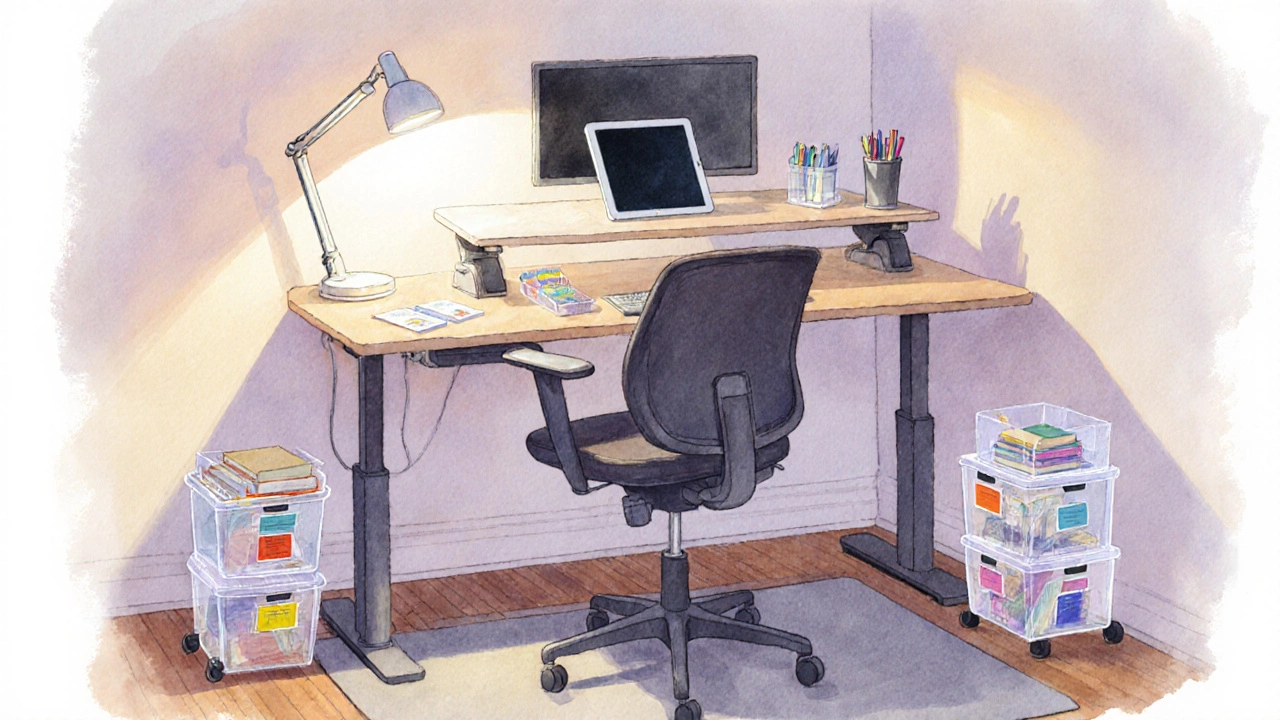
Lighting and Ergonomics
Good lighting reduces eye strain and improves concentration. Natural daylight is best, but supplement with a desk lamp that offers 400-500 lumens and a cool white (5000K) color temperature.
- Position the lamp on the opposite side of the dominant hand to avoid shadows.
- Use a monitor riser to keep the screen at eye level - roughly an arm’s length away.
- Maintain a 90‑degree angle at the elbows and a 20‑30 degree tilt for the screen.
Organising Materials & Storage
Clutter is the enemy of focus. Adopt a “one‑in, one‑out” rule for supplies: every time you add a new item, retire an old one.
- Label each bin or shelf with a clear tag - “Math”, “Reading”, “Art”.
- Use clear acrylic trays for small items like pens, erasers, and flashcards.
- Keep a rotating “materials of the week” box to introduce variety without overwhelming the space.
Tech Tools and Connectivity
Most learners now need a device for research, coding, or virtual classes. Choose a device that matches the user’s age and curriculum.
- Tablet - Ideal for younger kids; lightweight, with parental controls.
- Laptop - Better for secondary students; offers full keyboard and multitasking.
- Invest in a reliable Wi‑Fi extender if the station is far from the router.
Don’t forget a surge protector with USB ports - it keeps devices safe and chargers handy.
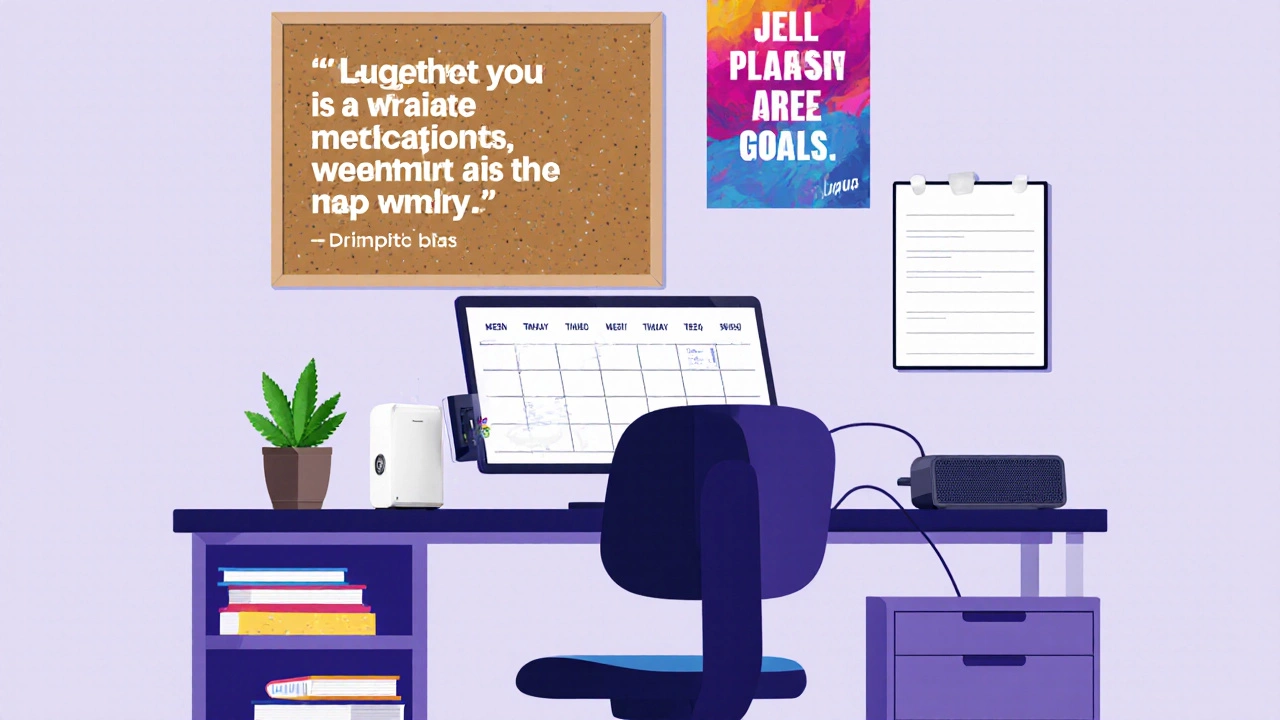
Managing Noise and Distractions
Even the most beautiful setup can fail if background noise keeps pulling attention away. Here are low‑cost tricks:
- Place a thick rug or wall hanging to absorb sound.
- Use noise‑cancelling headphones for online lessons.
- Set a “quiet window” of 30‑45minutes where the household knows the learner is in focus mode.
Step‑by‑Step Setup Checklist
Grab a pen and tick each step as you go. This checklist makes sure no detail slips through the cracks.
- Identify a suitable corner and measure the floor space.
- Place a protective rug or anti‑fatigue mat.
- Assemble the desk and adjust height according to user’s elbow‑to‑floor measurement.
- Set up the chair, ensuring feet rest flat and back is supported.
- Install the desk lamp and test lighting levels.
- Arrange storage bins, label them, and stock only current‑curriculum items.
- Connect the technology device, test Wi‑Fi strength, and place the surge protector.
- Place a small whiteboard or corkboard for daily goals.
- Run a 10‑minute test study session and note any tweaks needed (e.g., lamp angle, chair cushion).
- Finalize the “quiet window” schedule with household members.
Maintenance Tips & Adapting Over Time
A learning station is a living space. Schedule a quick tidy‑up at the end of each week and a deeper re‑organise every month. As the learner grows, revisit these key areas:
- Ergonomics - Raise the desk or replace the chair as height changes.
- Technology - Upgrade from a tablet to a laptop when coding or research demands it.
- Materials - Swap elementary maths manipulatives for more advanced workbooks.
When the station feels stale, add a fresh colour accent, a new plant, or a motivational poster to keep the environment inspiring.
| Feature | Fixed‑Height Desk | Adjustable‑Height Desk | Compact Fold‑Away Desk |
|---|---|---|---|
| Cost (USD) | $80‑$120 | $150‑$250 | $60‑$90 |
| Space Required | 24"×48" | 24"×48" (plus mechanism) | 18"×30" (walls up) |
| Growth Flexibility | Low - replaces as child grows | High - height adjusts from 20" to 30" | Medium - can be swapped for larger desk later |
| Portability | Low - heavy | Medium - wheels on some models | High - folds flat |
Frequently Asked Questions
How much space do I really need for a learning station?
A compact station can fit in a 3ft×4ft area, but allowing at least 5ft of clearance behind the chair makes movement comfortable. If you have a small bedroom, consider a wall‑mounted fold‑away desk.
Is a standing desk worth it for a child?
Standing desks can improve posture and reduce restlessness, but they must be height‑adjustable and used in short bursts (15‑20minutes). Pair with a regular chair for longer sessions.
What lighting level is ideal for reading?
Aim for 300-500 lux on the reading surface. A desk lamp with a dimmer lets you adjust brightness as daylight changes.
How can I keep the station tidy without constant supervision?
Implement a simple routine: at the end of each study block, spend two minutes returning items to their labelled bins. Use clear containers so the learner sees what belongs where.
Do I need a separate power strip for the station?
Yes. A surge‑protected strip with at least four outlets and two USB ports simplifies cable management and safeguards devices from spikes.