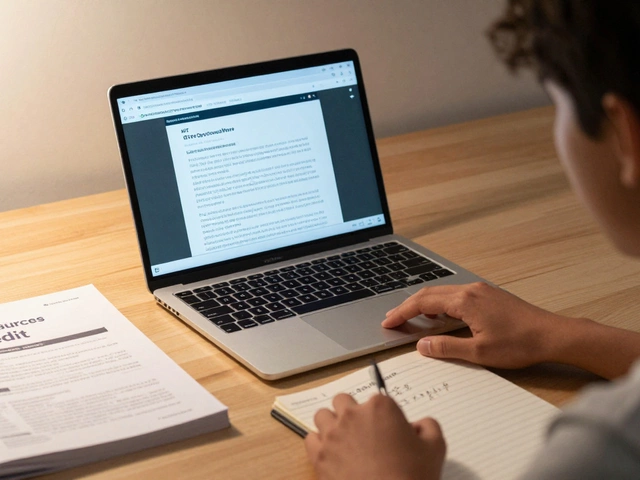Ever thought about sharing what you know with the world—without shelling out a single dollar? You’re not alone. People are hungry for authentic knowledge, practical skills, and ideas that stand out from the noise. But guess what? You don’t need a fortune to break into the online course scene. It’s 2025, and all you need is a drive to teach, some basic gear, and a handful of legit free tools to build your own learning experience from scratch.
Why Creating a Free Online Course Makes Sense in 2025
Online education isn’t slowing down. If anything, it’s gaining even more steam. Statista put the number of online learners worldwide at over 1.5 billion in 2024, and the growth curve keeps rising. It’s not just about big universities or companies either. Everyday folks—parents, artists, coders, chefs, retired teachers, and even teens—are carving out niches and audiences by teaching what they know. Creating a course online, especially for free, gives you the kind of reach and credibility you can’t really get anywhere else for zero investment.
Think about it: your lived experience is valuable. Maybe you’ve helped your kid Quentin finally “get” math fractions (after the tears), or you’ve figured out a way to make perfect espresso at home. You don’t need certificates on your wall; you just need to be real, practical, and willing to share in a way people understand. The surprising news? Plenty of successful online educators started by offering free mini-courses on platforms like YouTube, Skillshare, or Google Classroom before moving up to paid content or launching their own brands. The demand for bite-sized, clearly explained, and honest learning has never been higher.
Schools and companies are also more open to recognizing non-traditional learning paths now. Google Career Certificates, for example, went viral in 2023 for treating online course completion almost like a degree. It’s a sign—if you’ve got something to teach, people are ready to listen, and big names are paying attention.
So, making a free online course doesn't just put your knowledge on display. It can open doors: you connect with learners, build an audience, build authority, or even discover career shifts that fit your lifestyle better than a regular desk job. Sometimes, the best ideas get traction without any investment but effort and creativity.
Picking Your Topic and Audience: What Works and Why
This is where most folks get stuck. “What should I even teach?” The secret: start simple and solve real problems. The most popular free courses aren’t necessarily the flashiest; they fill a gap or answer the questions people keep Googling. Topics that always bring in learners are those that either save time, boost confidence, or help them earn or save money. No need for rocket science—think ‘How to Speak Everyday English,’ ‘Coding for Kids,’ ‘Excel Basics for Freelancers,’ or ‘Simple Yoga Routines for Busy Moms.’
But here’s the kicker: Your experiences matter. Maybe you’re a whiz with ADHD-friendly productivity hacks because nothing else worked for you or your family. Or you ran a soccer coaching class in your spare time and noticed what drills kept kids engaged. The best free online courses sound like they’re coming from that one helpful friend who “just gets it”—not some distant professor reading a script. Search for top courses on sites like Coursera, Udemy, or even TikTok, and you’ll see most of them didn’t start as experts. They got practical and addressed needs people had right now.
It’s smart to narrow your focus. Instead of “All About Investing,” how about “Investing for Students: Start with $10”? People search for solutions that feel like they’re made for them. Tap into forums, Reddit, or even your friends’ group chats and see what questions just keep popping up. Write down a list of things you know how to do well or stories people usually ask you about. It can be anything—writing better emails, repotting a dying plant, learning to draw manga, surviving your kid’s tween years (boy, can I relate to that with Quentin).
Once you have a list, pick something you’ve actually done with some success and feel comfortable speaking about. Finally, imagine your ideal student. Not a faceless crowd—give them a name, a job, a problem, and a goal. Teach as if you’re helping that person. That way, your content feels direct, clear, and personal. If you’re stuck, a simple Google search for “[your topic] beginner course” can help you see who else is teaching it, what they actually cover, and what you could do differently or better.

The Gear and Tools: Creating Your Course Without Spending a Nickel
Now, this is the part most people overthink. You don’t need studio lights, $1,000 cameras, or a design degree to launch a free online course. Your smartphone is probably good enough for 95% of video needs, especially if it’s a model released in the last two or three years. Most modern phones shoot in 1080p or even 4K, which is more than students expect for a free starter course. I’ve seen folks use their iPhone and a cheap desk lamp to film whole coding series—and those videos have racked up millions of views.
For sound, your built-in phone mic will work for starters, but if you’re serious, grab a $20 lapel mic from Amazon. If you want to make things even crisper, record your audio separately with a free tool like Audacity and sync it later using free editors like DaVinci Resolve or CapCut. Natural light works wonders for your video. Face a window when you record, and you’ll look clear and bright enough for any audience. For your slides or documents, Canva (the free version) is your best friend. It comes loaded with templates, icons, fonts, and royalty-free photos you can mix and match without worrying about design licenses.
As for sharing content, Google Drive and Dropbox let you store handouts, project files, or worksheets you make in Google Docs or Canva. To record your screen—super helpful for how-tos, software lessons, or drawing demos—free software like OBS Studio is the gold standard. If you’re dealing with kids or less techy folks, Loom’s free option is the easiest way to do screen recording and face-cam at the same time, plus you can organize videos in folders and even add closed captions for accessibility. Editing videos? Shotcut and Lightworks are solid free editors.
Free online whiteboards like Jamboard or Microsoft Whiteboard are great for live lessons or explanations. Quizzes and feedback can be handled with Google Forms—no mess, no complex coding. And if you want to organize everything with lesson plans, handouts, and Q&As? Google Classroom is completely free for individuals and is used by schools around the world, so people trust it. Flipgrid (now part of Microsoft Flip) is free for video discussion and super interactive for younger audiences.
Bottom line: If you’ve got a laptop or a smartphone less than five years old, you have all you need. Combine these tools, and you’re ready to roll without spending a dime.
Where to Host and Share: The Best Free Platforms in 2025
This is where things get interesting. The platform you pick shapes not just how your students find your content but how much control you have over lessons, communication, and even future monetization. Here’s the scoop on the four best free places you can get started this year, along with tips for each:
- YouTube: Still the king for reach, discovery, and simple video hosting. Totally free, no limits on uploads, and easy for anyone to access on any device. If you organize your course into a playlist, add links in descriptions (to your worksheets or Discord group), and encourage comments, you’re golden. YouTube’s search algorithm is incredibly powerful—it’s the second-biggest search engine on earth (after Google itself). Plus, you can upgrade to monetizing with ads or memberships once your channel grows. Tip: Include timestamps and clear video titles, so students can find each lesson fast.
- Google Classroom: Teachers, coaches, and peer-study groups love it for keeping things organized. Each lesson gets its own section; you can attach videos, assignments, and links all in one place. Students can ask questions, submit assignments, and work together on projects. No cost, no ads, and easy integration with Google Drive. Tip: Set up your assignments to auto-mark or give instant feedback with Google Forms.
- Skillshare: If you want a polished, creative platform, Skillshare offers a free “teach” tier. They promote your course to an audience already hungry for new skills (especially arts, crafts, freelance, and productivity). You record your lessons, upload them, and Skillshare hosts them. They offer resources for first-time creators—watch their ‘How to Teach’ course for cool ideas. Tip: Strong introductions and practical, project-based lessons do best here.
- Udemy: While Udemy usually focuses on paid courses, you can publish a course for free by simply choosing “free” in the course setup. This lists your course alongside paid options, letting you gather reviews and feedback. If students like your free class, they often sign up if you add paid follow-ups. Tip: Focus on value—most free Udemy courses answer one clear question and promise a concrete win by the end.
Don’t ignore newer options like Notion (for teaching workflows or productivity) or TikTok (for sharing micro-learning videos). Even Discord servers can work if you prefer building a tight-knit study group or learning community in chat format. Experiment to see where your course fits and where your audience hangs out.
Make sure to include a call to action at the end of lessons: “Drop your questions below,” “Join the group chat,” “Download the homework,” or “Share your results.” The best teachers make learning feel like a conversation, not a lecture.

Tips for Making Your Free Course Stand Out (and What To Avoid)
Okay, time for the secret sauce. With thousands of free courses out there, how do you make yours memorable, useful, and worth people’s time? Here’s what works (and what doesn’t):
- Show, Don’t Just Tell: Videos that actually show you doing something (fixing code, leading a yoga pose, baking bread, demonstrating a real conversation) get twice the engagement of “talking head” lectures. If you’re nervous about appearing on camera, film your hands, screen, or project as you work.
- Keep It Short and Focused: The sweet spot is 5–10 minute lessons. Break up longer courses into clear sections (“Part 1: Setting Up,” “Part 2: First Project”), and always start every video with exactly what you’ll cover. Research from MIT backs this: students consistently stick with shorter, structured lessons versus long rambles.
- Be Yourself: People connect to authentic, regular folks, not robot-script teachers. Don’t stress over background clutter, perfect graphics, or flawless phrasing. One of my most popular uploads literally had Quentin’s science project hanging in the background. Students care way more about what you teach, not your wallpaper.
- Make It Actionable: Every lesson should end with a tiny task or challenge. Not just “watch this,” but “Now try making your own [project/file/meal/example] and send it here/share in the comments/take a screenshot.” Action makes learning stick.
- Ask For Feedback—And Iterate: Every platform lets you collect reviews, send out Google Forms, or read comments. Listen for repeated questions or confusion and update your course. A famous YouTube educator once said,
"When students lose interest or ask the same question again, you haven’t failed—you’ve found your next video topic.”
- Avoid Over-Promising: Don’t claim your free course will turn viewers into experts overnight. Instead, promise practical wins—like “After this, you’ll build your first website/start a business budget/finally understand algebra basics.” Honesty goes a long way.
- Don’t Hide Resources: Share links to extra reading, free tools, cheat sheets, or community chats. If students feel supported and not funneled into buying more, they’re more likely to spread the word and return for anything else you teach.
- Focus on SEO: Use simple, searchable titles. If your course is about coding, name your playlist “How to Code for Beginners—Build Your First App in JavaScript” rather than something vague. This increases the chance of your course being found on Google and YouTube by your target learners.
- Invest in Good Thumbnails and Descriptions: Thumbnails make or break course clicks. Use Canva to design a bright, clear image with minimal text and a photo of you or your project. Course descriptions should spell out exactly what learners will get and what’s needed to start—clear beats clever every time.
- Don’t Spam: Resist the urge to send repeated reminders or DMs to every user. Build rapport with real help, not pushy tactics.
Keep it fun. Throw in personal stories or challenges you faced learning the topic yourself. Humor sticks, honesty attracts tribes, and even “failure” examples help students trust you enough to try. With so much competition, personality is your edge.
Building a free online course isn’t just about spreading knowledge—it connects you with real people who care about what you know. Trust me, the best feedback you’ll get isn’t always a five-star review, but a message that says, “This worked for me today.” Quentin thinks it’s cool when I get those. Maybe you (or your kid) will too.