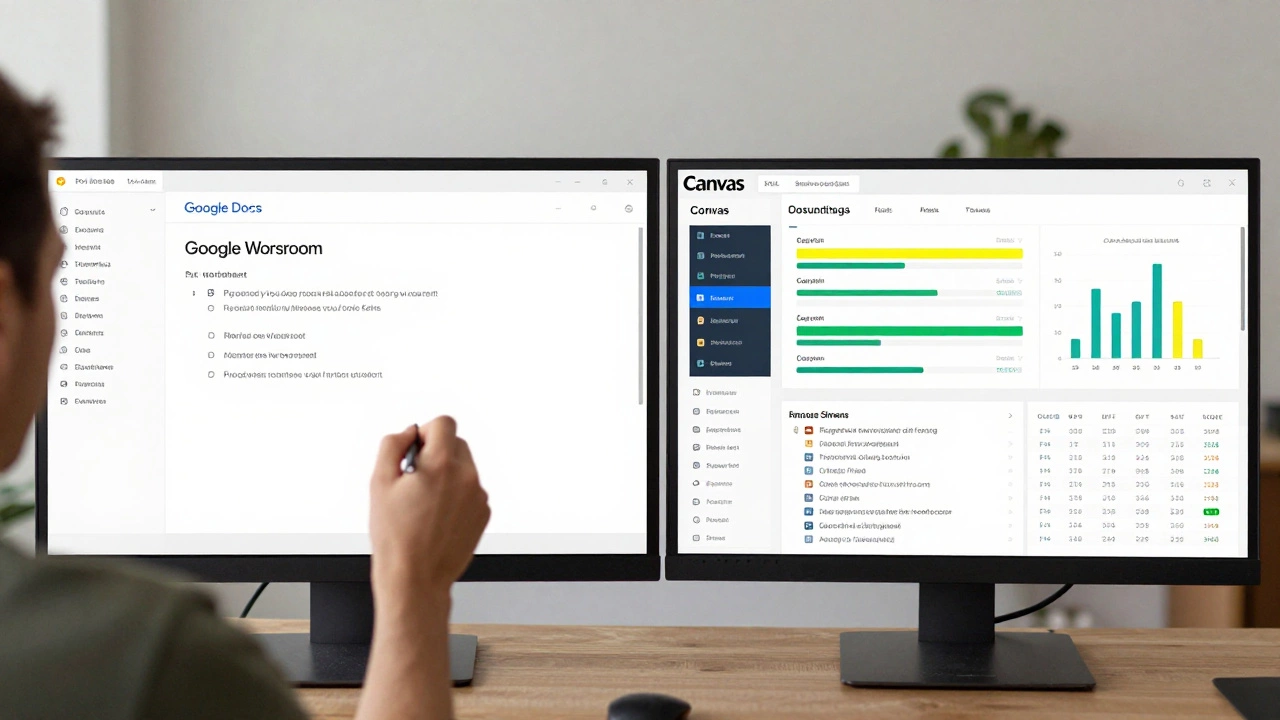Ever tried an online course that was just wall-to-wall text and endless slides? Not fun—and let’s be honest, probably not very helpful. If you want people to remember what you’re teaching, it needs to be interactive. That means learners should be clicking, dragging, answering questions, and getting feedback every step of the way.
The first thing most folks get wrong is thinking interactive eLearning is all about high-tech tools. You don’t need a Hollywood budget or some fancy VR headset. Even simple things like drag-and-drop activities, little quizzes, or scenario-based questions can make your course stickier. It all starts with planning what you want people to do, not just what you want them to know.
If you’re starting from scratch, don’t stress about the tech yet. Focus on making your content bite-sized and easy to digest. This keeps people from zoning out and helps learning feel doable, especially if someone’s sneaking in a lesson before work or between calls. Next, think about how you’ll mix in things like short videos, audio clips, or clickable graphics to break up the reading.
- What Makes eLearning Interactive?
- Mapping Out Your Course
- Choosing the Right Tools
- Engagement Tricks That Work
- Adding Assessments and Feedback
- Testing and Tweaking for Success
What Makes eLearning Interactive?
When people talk about interactive eLearning, they mean more than just letting students watch a video or read slides. The real magic happens when learners have to make decisions, take action, and get feedback right away. This isn’t just a nice idea—brain research says that active learning helps us remember stuff way better.
So, what exactly counts as interactive? Here are some proven ways to add punch to your lessons:
- Quizzes and polls: Even quick one-question pop-ups after a short video keep people on their toes.
- Clickable scenarios: These let learners pick from a few choices and see the results. It feels way more like real life.
- Drag-and-drop activities: Perfect for sorting, matching, or organizing info. It gets learners using their brains, not just their eyes.
- Instant feedback: Instead of waiting until the end, give feedback as people go. This helps fix mistakes while learning, not after.
- Social features: Options for discussion, comments, or even upvotes make learning feel less lonely and more fun.
Here’s a quick look at which interactive elements users say they remember most, according to a 2023 LearnDash survey:
| Element | Percent of Learners Who Remember It |
|---|---|
| Scenario-based questions | 71% |
| Quizzes with feedback | 67% |
| Drag-and-drop challenges | 54% |
| Video with hotspots | 41% |
If all you do is give a bunch of slides, most people will barely remember a thing. But as soon as you ask them to click, answer, or decide something, it flips a switch. Learner engagement shoots up and the whole course starts to feel more like a conversation and less like a lecture. That’s the sweet spot for results.
Mapping Out Your Course
Before you open any course builder, you need a solid plan. Think of this as your GPS for the whole process. Without a clear map, it’s easy to get lost or make content that just doesn’t connect. Great interactive eLearning starts with clarity—what do you want your learners to actually do by the end of this course? Write down clear, action-based goals. For example, “Learn the basics of CPR” hits harder than “Understand first aid.”
Next, sort your material into easy, logical chunks. These bite-sized lessons, called modules or units, help learners pace themselves and come back for more without feeling buried. Each module should have its own focus and a mini goal. Keep it focused. If you try to stuff too much in, people get overwhelmed and quit.
- Sketch an outline on paper or in a doc before you touch any software.
- Start with major modules or topics, then break those into lessons.
- Decide what kind of content fits best: should this be read, watched, listened to, or experienced in an activity?
- Figure out where the interactivity happens—drag-and-drops, quizzes, short scenario activities, polls, and so on.
It’s not just about what’s in your brain—it’s about what the learner experiences. Recent data from the eLearning Guild found that courses with sections 10 minutes or less kept 80% more learners active all the way to the end. Keeping things short helps your audience actually finish instead of dropping out after module one.
Hook each section with something hands-on. Maybe a quick question, a drag-and-drop matching, or a fast “choose what happens next” challenge. Don’t wait until the final quiz to get people involved.
Put your plan somewhere visual—think mind maps or flowcharts. This keeps you honest about what fits where and helps spot any boring patches fast. The big goal: your plan should show anyone exactly how your learners move from "just registered" to "mission accomplished" in your e-learning platforms course.
Choosing the Right Tools
The tools you pick will make or break your interactive eLearning experience. There’s no single winner for every course, but a handful of platforms stand out because they’re simple, reliable, and actually let you build engagement without a PhD in design. Let’s look at the top options.
- Articulate Storyline: This is the go-to for tons of creators. You get drag-and-drop features, branching scenarios, and lots of templates. A bonus? You don’t need to code, but you can dig deeper if you want something custom.
- Adobe Captivate: If you’re after a more polished look or want to add VR/360° video, Captivate’s got your back. It can feel overwhelming, though, so there’s a learning curve for true newbies.
- Camtasia: This one’s all about making snappy, interactive videos. It’s perfect for bite-sized lessons, screen recordings, and clickable quizzes directly inside your video content.
- Moodle: This is the classic open-source e-learning platform. It’s super flexible and free, but expect to spend some time tinkering to get it just right. There’s a big community for support if you get stuck.
- Thinkific & Teachable: Ideal for solo creators or small teams who want to build courses without messing with any tech headaches. You get a lot of interactive features—quizzes, discussions, drip schedules—out of the box.
Here’s a snapshot of popular tool features and what they’re best at:
| Tool | Strong Points | Works Best For |
|---|---|---|
| Articulate Storyline | Branching, no coding, big template library | Corporate training, custom scenarios |
| Adobe Captivate | VR/AR support, mobile-friendly | High-end design, interactive video |
| Camtasia | Easy video editing, in-video quizzes | Quick, engaging video lessons |
| Moodle | Highly customizable, free | Schools, larger learning projects |
| Thinkific/Teachable | Simple setup, great support | Solo teachers, entrepreneurs |
One last thing—before buying into a tool, try the free trial or demo. Upload a lesson, test a quiz, and make sure it fits your workflow. Picking the right course creation platform isn’t about having the most bells and whistles, but what keeps you moving and your learners engaged.

Engagement Tricks That Work
If you want people to actually remember your interactive eLearning course, you have to keep them engaged. Boring, text-heavy content loses most learners fast. The secret? Give people things to do, not just things to read.
One proven trick is mixing up activity styles. Don’t just quiz folks at the end—throw in matching games, quick polls, or drag-and-drop exercises after each main idea. Research by the eLearning Guild found that using a blend of at least three different interactive elements per module helps boost participation rates by over 25%.
- Scenarios – Put people in real situations where they have to make choices. This is way more memorable than facts alone. Think about showing a short video, then asking, "What would you do first?"
- Micro-quizzes – Don’t wait until the end for a giant test. Hit learners with quick questions every few minutes. This keeps them mentally active and paying attention.
- Immediate feedback – Make sure learners get a response right after they answer. Immediate feedback helps people learn faster and fix mistakes before they move on.
- Peer discussion boards – Platforms like Moodle or Canvas let you add a "forum" where people can ask questions or tackle mini-assignments together. This social aspect keeps engagement high, especially on longer courses.
- Unlockable content – Some platforms let you "lock" certain modules until people complete others. It feels like leveling up in a game and pushes learners to keep going.
Don’t forget audio and video. Short videos are much less likely to make learners tune out than long text sections. Studies from TechSmith show that videos under six minutes get the most engagement, so keep things snappy. Also, use real voiceovers instead of robotic text-to-speech—people connect better with human voices.
Wondering what actually boosts completion rates? Check out this quick rundown comparing a few engagement tools:
| Engagement Method | Boost In Completion Rate* |
|---|---|
| Micro-quizzes | +20% |
| Discussion forums | +18% |
| Video with questions | +27% |
*Based on surveys of over 500 corporate learners, 2024 (Skillwise Study)
The main idea: don’t let learners become passive. Give them something to do, to answer, to decide, or to discover, and your e-learning platforms will feel a lot less like school and a lot more like real life.
Adding Assessments and Feedback
If you want people to actually remember what they've learned in your interactive eLearning course, you can't skip assessments and feedback. Throwing in a simple quiz or a poll now and then isn’t just for show—it helps learners lock in the info and figure out what they need to review. The best online courses use assessments as checkpoints, not just tests at the end.
Spaced out mini-quizzes or quick drag-and-drop puzzles in between lessons keep people alert. Don’t wait until the final module to challenge them—mix in small, low-stress questions all the way through. The huge benefit? According to a 2023 industry report from eLearning Guild, courses with regular short assessments are 34% more likely to keep learners engaged until the end compared to those with just a final exam.
Here’s what works well when building assessments for e-learning platforms:
- Multiple Choice and True/False: Fast and easy for reviewing key facts. Most platforms let you give instant feedback for each answer.
- Drag-and-Drop Activities: Perfect for matching terms or putting steps in order—way better for memory than just reading.
- Scenario-Based Questions: Put learners in real-life situations. Let them make choices and see results to boost practical skills.
- Short-Answer Boxes: Good for reflection, brainstorming, or getting people to explain what they just learned in their own words.
Instant, clear feedback matters even more than the questions themselves. If someone picks a wrong answer, don’t just say “sorry, try again.” Instead, quickly explain why that answer didn’t fit. Many course creation tools now let you give tailored feedback for each choice, making it feel less robotic.
Gamifying assessments—like adding progress bars or badges—can make things way more fun. And don’t forget, feedback is a two-way street. Add short surveys or a spot for comments so you get to hear from your learners, too. This gives you honest insights on what’s working and what’s not.
| Assessment Type | Best Use Case | Keeps Learners Engaged? |
|---|---|---|
| Multiple Choice | Quick fact checks | ✔️ |
| Drag-and-Drop | Ordering steps, matching pairs | ✔️ |
| Scenario-Based | Applying knowledge in context | ✔️✔️ |
| Short Answer | Reflection or brainstorming | ✔️ |
Set up a rhythm: teach, assess, give feedback, repeat. This cycle keeps people from just skimming and actually gets them thinking. And when you listen to their feedback, your next instructional design gets even sharper.
Testing and Tweaking for Success
If you think your interactive eLearning is ready for the big leagues just because you hit publish, think again. Testing isn’t some boring afterthought. This is where you catch the weird bugs, confusing questions, and boring spots that sneak in.
First, grab a few people who haven’t seen your course yet. Ask them to run through it like a real learner. Take notes on where they pause, get stuck, or complain. If three people trip over the same question, it’s a sign you need to rework it. Don’t just test on a laptop—try a phone and a tablet. Around 60% of eLearning users switch between devices, so your course needs to look and work right everywhere.
Next, pay attention to quiz scores, completion rates, and where people drop out. Many modern e-learning platforms give you dashboards with cold, hard numbers. Here’s an example of what you might look at:
| Module | Drop-off Rate | Average Score |
|---|---|---|
| Introduction | 5% | 90% |
| Quiz #1 | 10% | 75% |
| Scenario Activity | 25% | 82% |
| Final Assessment | 8% | 68% |
If you notice a lot of people bailing on the same activity, chances are it’s too hard, too boring, or just broken. This is your chance to fix it before it kills your completion rates.
Here’s a simple process for dialing in your course:
- Get real users to test the course start to finish.
- Watch how they interact and ask for feedback right away.
- Analyze the data: Look at scores, drop-offs, and feedback to spot patterns.
- Update confusing instructions, dull content, or buggy activities.
- Re-test after changes—just because you fixed one thing doesn’t mean you didn’t break something else.
This loop of testing and updating isn’t a one-time deal. Even well-known platforms like Khan Academy update lessons after launch based on what learners do and say. Listen to user feedback, keep an eye on the numbers, and never stop improving. That’s how you make a course creation project actually work in the wild.